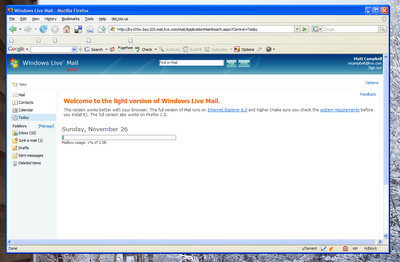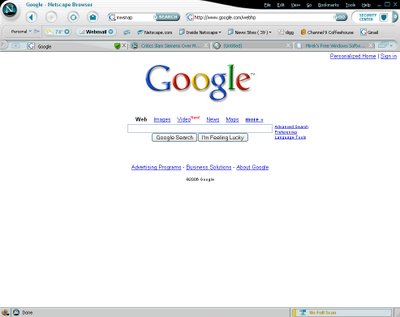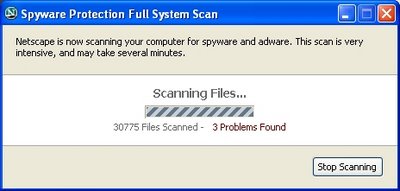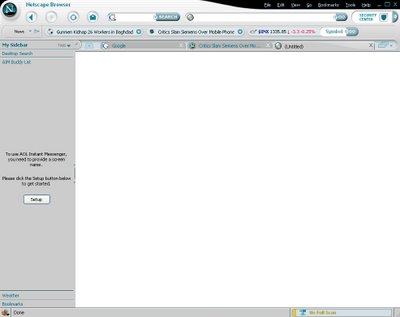I've talked alot about spam and spammers lately so I thought I would compare some of the best Free ones.
Spamihilator
Spamihilator works between your E-Mail client and the Internet and examines every incoming E-Mail. Useless spam mails (Junk) will be filtered out. This process runs completely in the background. Spamihilator uses Bayesian Filtering to filter out Spam. One of the great things about Spamihilator is that you can use plugins. Plugins are listed on there main page. After downloading Spamihilator it will take about two weeks for it to become fully trained.
POPFile
POPFile is an automatic mail classification tool. Once properly set up and trained, it will scan all email as it arrives and classify it based on your training. You can give it a simple job, like separating out junk e-mail, or a complicated one—like filing mail into a dozen folders.
POPFile is a spam filter that is setup using your web browser it uses a proxy to filter spam.
SpamBayes
The SpamBayes project is working on developing a statistical (commonly, although a little inaccurately, referred to as Bayesian) anti-spam filter, initially based on the work of Paul Graham.
SpamBayes also uses Bayesian Filtering and also uses a proxy. There is also a plugin for outlook avaliable.
There are many spam solutions out there.
I have found using ClarkConnect, GMail, Spamihilator, and Tinymailto has eliminated most of my spam. ClarkConnect is a great Linux Server product that I will talk about later. To find out more Information check out this podcast.